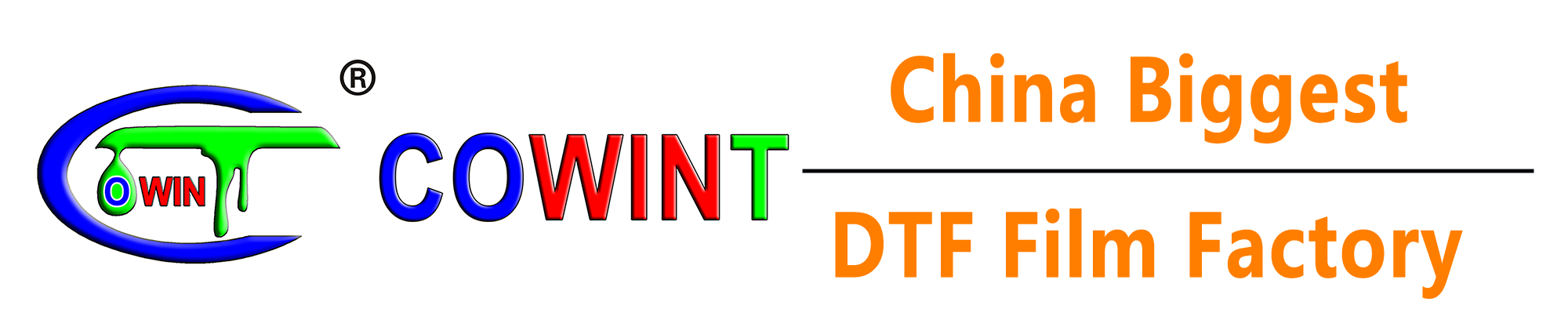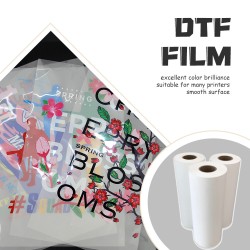Causes of nozzle blockage
A. The ink quality is not good enough, causing the blockage of the nozzle.
B. The rapid changes in temperature and humidity cause damage to the print head and ink and block the print head.
C. The influence of the nozzle voltage on the nozzle.
D. The influence of static electricity on digital printing equipment and ink.
E. The influence of cleaning method on the nozzle - it is recommended to wipe the nozzle with a soft sponge or sponge swab, not ordinary toilet paper.
F. The influence of work habits on the nozzle - for example, there should be no dirt and hard objects on the mouth of the vacuum cleaner to avoid scratching the nozzle during cleaning.
G. Ink viscosity is too high - too high ink viscosity will cause the ink to stick in the ink delivery tube, resulting in insufficient ink supply and insufficient inkjet volume, especially in winter. This phenomenon is more prominent.
H. The ink viscosity is too low - the ink viscosity is too low, the ink is too thin, the inkjet speed is fast, the ink sprayed on the cloth will be reflected back to the nozzle, causing the ink to accumulate on the nozzle, causing the nozzle to block.
Use and maintenance of nozzles
A. The socket of the nozzle cannot be touched by hand to prevent oxidation.
B. During installation, the nozzle socket must be aligned and cannot be hard inserted. If the pinhole is not inserted properly, the nozzle will not work properly.
C. The nozzle socket cannot enter ink, cleaning fluid, etc. The contaminated socket can be cleaned with alcohol.
D. The nozzle must maintain a good heat dissipation environment when using it, otherwise the circuit of the nozzle will be easily damaged.
E. The damage of static electricity to the circuit part of the print head is very serious. When operating the print head or touching the print head insert, the operator must eliminate the static electricity factor.
F. If the nozzle is disconnected during the operation of the machine, it is necessary to suspend the inkjet printing for the suction head. If the nozzle is seriously blocked, the nozzle can be cleaned with a cleaning solution, and then the ink is sucked out. Note: Severely clogged nozzles will cause color difference after cleaning.
G. Using the ink ejection function and cleaning bar function provided by the inkjet program can ensure that the nozzles of all colors will regularly eject ink during inkjet printing.
H. After printing, seal the protective film on the surface of the print head.
I. Digital printing machines using solvent-based ink will encounter the trouble of plugging. One of the reasons for plugging is that after the ink solvent volatilizes, the ink particles condense in the nozzle, causing the nozzle hole to be blocked. The second reason is that there are impurities in the ink, or react with a certain solution to generate foreign matter, which is blocked inside the nozzle. The way to prevent it is that a filter device must be used, and the ink cartridges cannot enter impurities; the nozzles should be cleaned frequently.
J. Simple cleaning: Use a soft brush, etc. dipped in the nozzle cleaning solution to clean the ink outside the nozzle of the nozzle, and use a vacuum cleaner to suck out the residual ink in the nozzle to make the nozzle of the nozzle unobstructed.
K. Moderate cleaning: before cleaning, fill the syringe with cleaning tube with cleaning solution; when cleaning, first unplug the ink tube, and then insert the cleaning tube into the ink inlet of the nozzle, so that the cleaning solution with pressure can be removed from the ink inlet tube. into the print head until the ink in the print head is flushed out.
F. Deep cleaning: The nozzles with serious nozzle clogging must be removed and cleaned thoroughly. It can be soaked for a long time (dissolving the condensed ink in the nozzle) or cleaned with an ultrasonic cleaner (note that the cleaning time should not be too long to avoid damage to the nozzle circuit), It can also be directly handed over to the unit that cleans the nozzles for processing.
G. The nozzle film on the surface of the nozzle is made of polyimide film. Be careful when storing, assembling, disassembling, cleaning and soaking the nozzle; if it is hit by a hard object, the ray of the nozzle will not be straight, which will affect the quality of the picture.
H. To clean the print head, use a special cleaning fluid for ink.
E. The blockage of the nozzle is generally the result of long-term accumulation, and the user must always keep the nozzle in a smooth state when using it.
W. The nozzles in use should be thoroughly cleaned regularly. When not in use for a long time, the nozzles can be removed and soaked for a long time.
 +8615820889696
+8615820889696 Info@cowint.com
Info@cowint.com